Essential Prepress Checklist for Successful Printing
Ensure print-ready files every time with this step-by-step prepress checklist—designed for marketers, designers, and project managers.
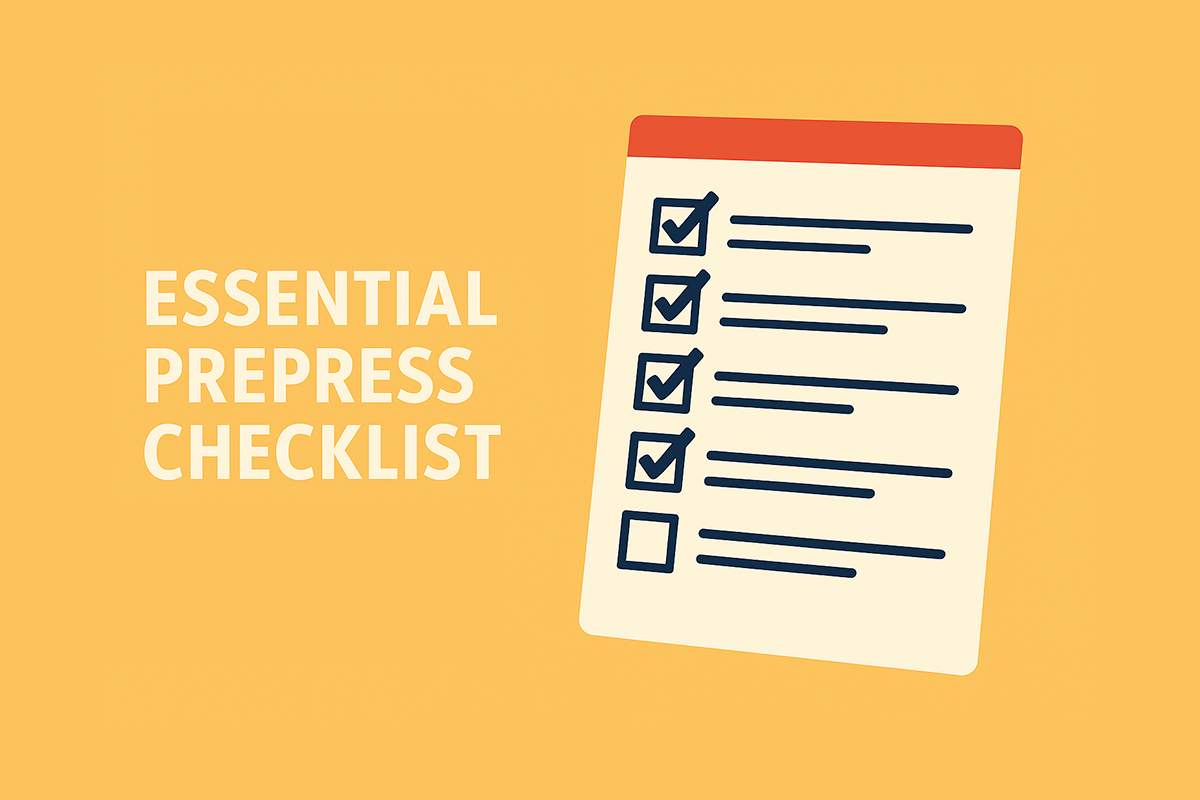
Nothing takes the wind out of your sails like a bad print run. After so much strategy and design work, receiving a bad proof (or worse, a bad order) can spell disaster for your project timeline. Fortunately, something as simple as a prepress checklist goes a long way to preventing many common mistakes from ever happening in the first place. Now, to help make things even easier, we’ve created a checklist for you to use immediately for your own print projects.
The Checklist
- File Format Compliance: Confirm your file is formatted according to your printer’s specifications. Typically, commercial printing uses native Photoshop files or TIFFs for raster files and native Illustrator, EPS or PDF for vector files.
- Font Readiness: If you’re printing a vector file, confirm that either:
- All of your text has been outlined OR
- All of your fonts are embedded in the file
- Color Mode Accuracy: Confirm your file is formatted with the correct color mode
- CMYK
- Additional PMS colors if required
- Layout & Spacing Checks: Confirm all bleeds, margins, and gutters (if applicable) are adequate.
- All bleeds are at least .125” wide
- Margins are adequate for design legibility and clarity
- For saddle stitch and perfect bound products, gutters between pages are sufficiently sized to prevent content loss
- Design Proofing: Proof your design for:
- Typos and grammatical errors
- Up-to-date logos and imagery
- Consistent brand terms, symbols, fonts, and colors
- Third-Party Review: Request a second round of proofing from a third party
- Final File Submission: Send the final approved design to your printer partner.*.
*Note that once you’ve sent your design file to your printer, they may still spot things they recommend changing before commencing printing.
When to Use Physical vs. Digital Proofs
During the proofing step of prepress, your printer may provide either a physical or digital proof for you to review. Typically, a digital PDF proof is sufficient for simpler projects such as flyers, postcards, and other single-sheet prints. However, more complex projects are usually best reviewed as a physical proof. These include bound items like booklets, prints with advanced finishes like metallic foil or spot gloss, and custom packaging.
One additional caveat to consider is that a digital proof is typically faster to create and share than a physical proof. So, if your timeline is especially tight, you may wish to discuss the pros and cons of foregoing a physical proof with your printer.
Wallace Carlson Tips for Printing Success
After more than 90 years in the commercial printing business, we’ve seen pretty much everything that can happen, happen. We’ve also picked up a few common-sense tips along the way, which we think everyone can benefit from:
- Be clear with your printer about deadlines, points of contact, design priorities, and any other pertinent project details.
- Follow your printer’s instructions exactly for formatting your file. If you aren’t sure how to do so, ask for design assistance.
- Double (or triple!) check your file before submitting it. If time permits, we recommend taking a day or two between completing the design and reviewing it, to ensure fresh eyes. We also recommend asking a third party to provide an additional round of review.
- Whenever you’re in doubt, don’t hesitate to reach out to your printer with questions or concerns.
At Wallace Carlson, we’re always happy to talk with you about your upcoming print plans. Whether you’re just starting to explore your options or want updates about your in-progress project, it’s our pleasure to help you get the information you need to take your next step forward. Simply reach out to our team to get the conversation started!
Conclusion
Work that stands out across time and industries
Looking for more insights on print marketing and design? Check out the latest blogs from Wallace Carlson for expert tips, industry trends, and strategies to elevate your brand.



